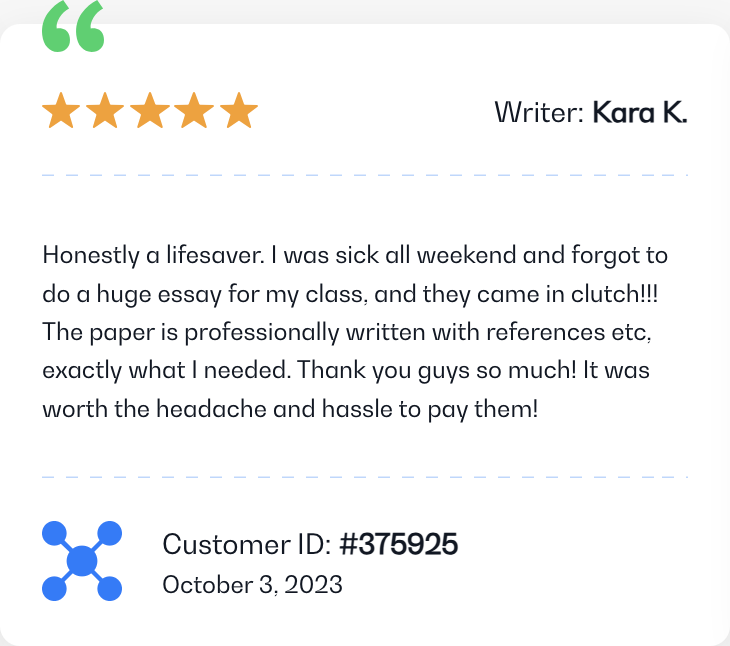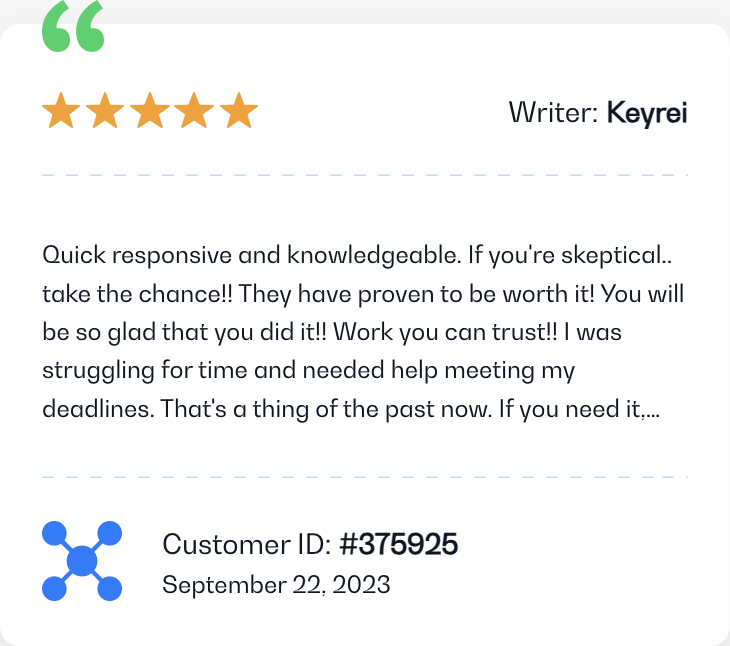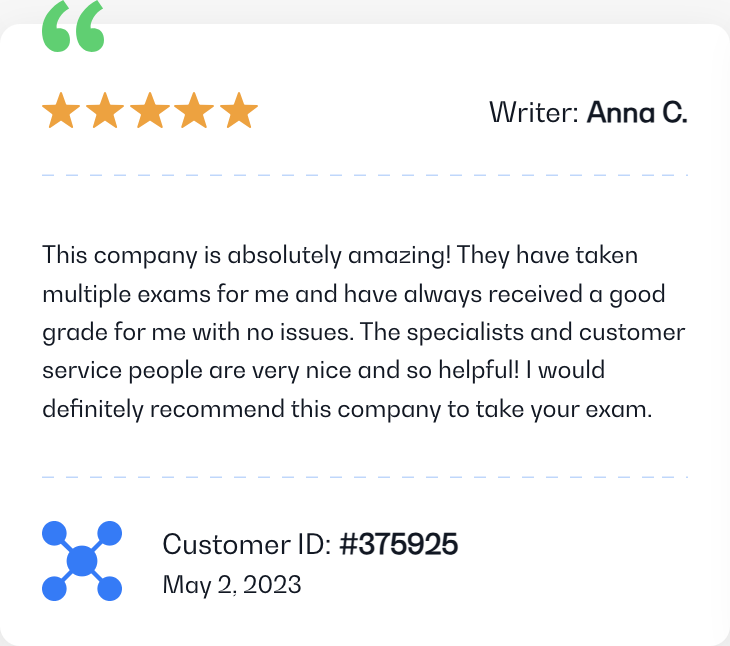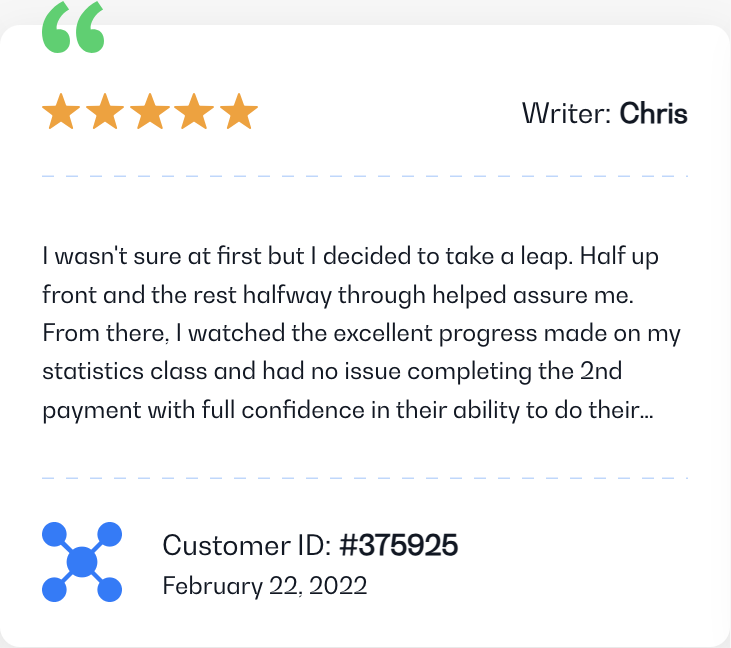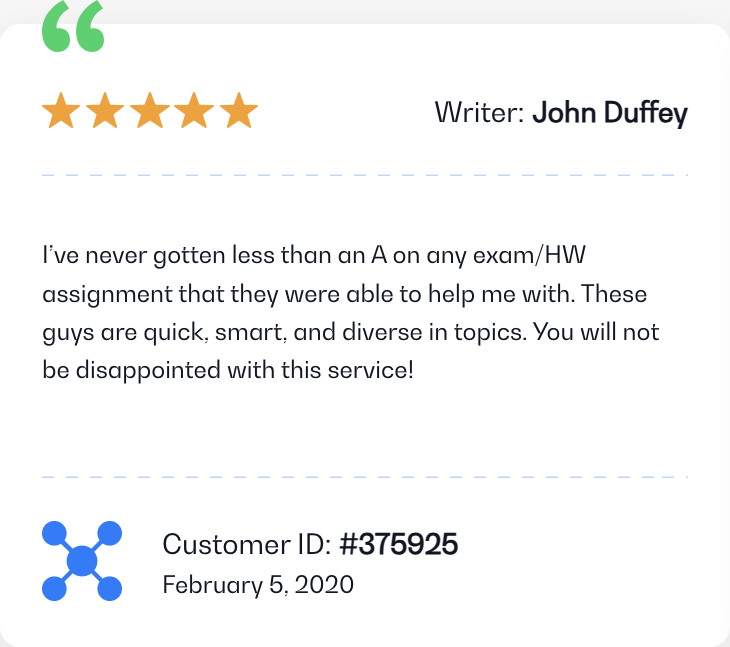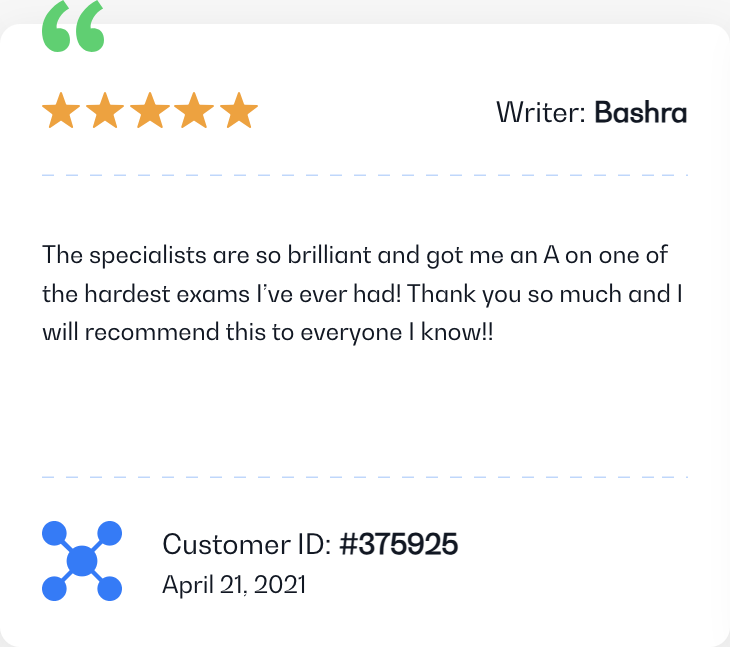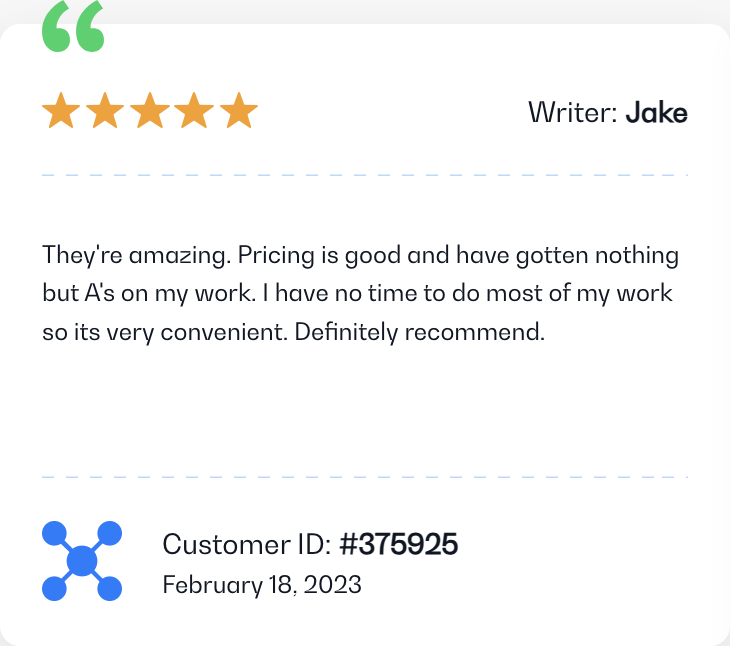In the world of data-driven decision-making, statistical analysis stands as the cornerstone of informed judgments. As the demand for such analysis has grown, so too has the number of software options available to statisticians, data scientists, and even business professionals. While a multitude of programs exist, some have gained prominence for their versatility, user-friendliness, and robustness. This article will highlight and delve into the five most crucial programs for statistical analysis.
1. Microsoft Excel
A flagship product of the Microsoft Office suite, Microsoft Excel is perhaps the most widely recognized tool for basic statistical tasks. Its ubiquity in professional settings makes it a go-to option for many.
- User-Friendly Interface: One of Excel’s strengths lies in its intuitive interface. Even those without a statistical background can easily input data, generate charts, or compute basic descriptive statistics.
- Versatility: From pivot tables to regression analysis, Excel offers a diverse range of functionalities. Add-ins, like the Analysis ToolPak, enhance its statistical capabilities further.
- Integration and Collaboration: Excel files (.xlsx) are widely used across industries, making data sharing seamless. With the advent of Microsoft 365, real-time collaboration and cloud storage have only bolstered its appeal.
However, while Excel is formidable for basic and some intermediate-level statistical tasks, it might not be the preferred choice for complex analyses or handling large datasets. Career opportunities in statistics.
2. MiniTab
Emerging as a powerhouse for statistical analysis, MiniTab is often lauded for its comprehensive suite of tools tailored explicitly for statisticians.
- Dedicated Statistical Suite: Unlike Excel, which is a general spreadsheet tool, MiniTab is purpose-built for statistics. This focus translates to a range of advanced tools, from hypothesis testing to process simulation.
- Graphical Capabilities: Visualization is a strength of MiniTab. The software can generate high-quality plots and charts, aiding in better data interpretation.
- Educational Popularity: Given its structured interface and robust capabilities, many academic institutions prefer MiniTab for teaching statistics, making it a common recommendation for students.
3. StatCrunch
StatCrunch stands out in the realm of web-based statistical tools. Offering a range of functionalities via a browser interface, it’s carved a niche for itself.
- Web-Based Advantage: Being browser-based, StatCrunch doesn’t require hefty installations. This feature makes it accessible on any device with an internet connection.
- Data Collection Capabilities: Unique to StatCrunch is its ability to collect data through online surveys. This integration of data collection with analysis streamlines the entire statistical process.
- Affordability: Often, StatCrunch is lauded for its competitive pricing model, especially appealing to small businesses and independent researchers.
4. SPSS
An acronym for Statistical Package for the Social Sciences, SPSS is a veteran in the world of statistical software, revered especially in research communities.
- Comprehensive Toolset: SPSS offers a broad spectrum of statistical tests. Its capabilities are especially recognized in research methodologies, including ANOVA, t-tests, and chi-square tests.
- Scripting and Automation: Advanced users can leverage the SPSS Syntax language, allowing for scripting and automation – a feature that enhances reproducibility.
- Data Management: Beyond statistical tests, SPSS is robust in data preprocessing and management. Handling missing values, outlier detection, and data transformations are all streamlined in the software.
5. R and RStudio
R, a programming language and environment for statistical computing, paired with RStudio, its integrated development environment, is a favorite among statisticians and data scientists.
- Open-Source Advantage: R is free, which is a significant advantage. This open-source nature has fostered a vast community that continually contributes packages, enhancing R’s capabilities.
- Flexibility: R is not just for statistics; it’s a programming language. This flexibility allows for extensive data manipulation, simulations, and even machine learning.
- Graphics and Visualization: With packages like ggplot2, R is renowned for producing high-quality, publication-ready graphics. Visualization, a crucial aspect of statistical interpretation, is thus a strength of R.
- RStudio Synergy: While R provides the computational capabilities, RStudio enhances the user experience with a structured interface, debugging tools, and integrated documentation.
Conclusion
Choosing the right statistical program largely hinges on the specific requirements of a task, the complexity of the analysis, and personal or organizational preferences. While Microsoft Excel might suffice for a business analyst looking at sales trends, a researcher might lean towards SPSS or R for in-depth studies. Each software has its strengths, and understanding these can lead to more efficient and insightful statistical analyses. In the evolving landscape of data analytics, having a toolset that aligns with one’s needs is most important.